With PeakGTO, we’re always looking for ways to make studying GTO poker strategy smoother, faster, and more insightful — and today, we’re excited to introduce one of our most powerful training tools yet: the Range Explorer.
Whether you’re grinding online 6-max cash games or fine-tuning your preflop strategy, understanding how ranges evolve through a hand is crucial. The Range Explorer is designed to make that process effortless.
What Is the Range Explorer?
The Range Explorer is a new feature built into the PeakGTO Trainer that allows you to seamlessly toggle through the ranges used by you and your opponents at every stage of the hand — preflop, flop, turn, and river — without having to stop the simulation or dig through the library.
Previously, you could only view the “current range” during training. This would update based on the action taken, but you couldn’t easily look back or forward to see how ranges shift across streets without interrupting the session. Now, the Range Explorer lets you move backward and forward in time, reviewing each player’s poker ranges and frequencies and compositions in real time.
How It Works
Let’s say you’re playing an Under the Gun (UTG) vs. Big Blind scenario in the Trainer. You face an unexpected bet on the flop — maybe a small sizing from the Big Blind that surprises you. Instead of wondering why they’d choose that sizing or what their range looks like, you can simply pop out the Range Explorer and scroll back to:
- Their preflop raising range
- Their flop betting frequency
- Their turn barrel tendencies
- Their river bluff-to-value ratios
In seconds, you can spot patterns, surprises, or frequencies you didn’t expect — all without having to leave the hand or start over.
Why It’s a Game-Changer
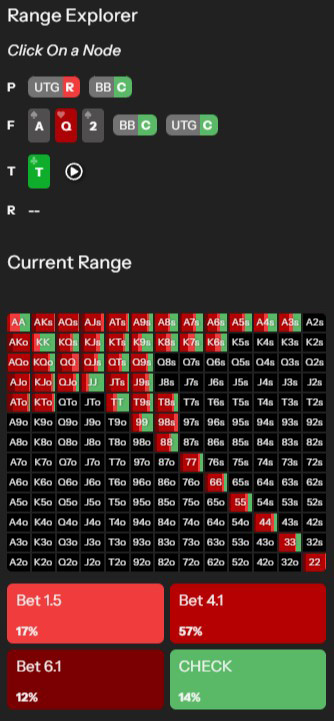
The biggest edge the Range Explorer offers is efficiency. Instead of searching hand histories or guessing about the opponent’s strategy, you can:
- Instantly check what hands they are betting, checking, or folding at each street
- Review barrel frequencies to understand their aggression patterns
- Save time by avoiding tedious searches through the full hand library
- Train your brain to recognize GTO-approved range shifts in real-time
It also provides massive clarity on spots where GTO poker strategy isn’t intuitive. For example, you might see that your opponent checks back the flop on an AQ2 board — something that feels odd at first glance. By using the Range Explorer, you’ll realize that this is actually a common GTO strategy in this spot, with hands like medium pairs, weak aces, or even pocket kings being checked for balance.
Real Study Example
While training, you might encounter a hand where your opponent barrels the turn aggressively. Instead of guessing, the Range Explorer lets you pause, toggle back, and review how their range construction leads to this aggression — helping you understand not just the “what,” but the “why.”
You’ll see exactly how they started preflop, how they constructed their flop bets, and what hands make up their turn barrels. This connection between theory and practice is what separates good players from elite ones.
Fast, Smooth, and Intuitive
One of the best parts of the Range Explorer is how fast and smooth it is. You can jump back to the Trainer session at any time with a single click, without breaking your flow. It’s designed to fit naturally into your study process, giving you a deeper look without slowing you down.
Final Thoughts
The Range Explorer is more than just a study tool — it’s a bridge between theory and practical in-game understanding. Whether you’re trying to boost your PeakGTO ELO, sharpen your fundamentals, exploit common mistakes, or deepen your knowledge of complex spots, this feature will elevate your game.
Start using the Range Explorer today and level up your GTO study sessions.





